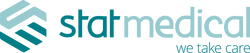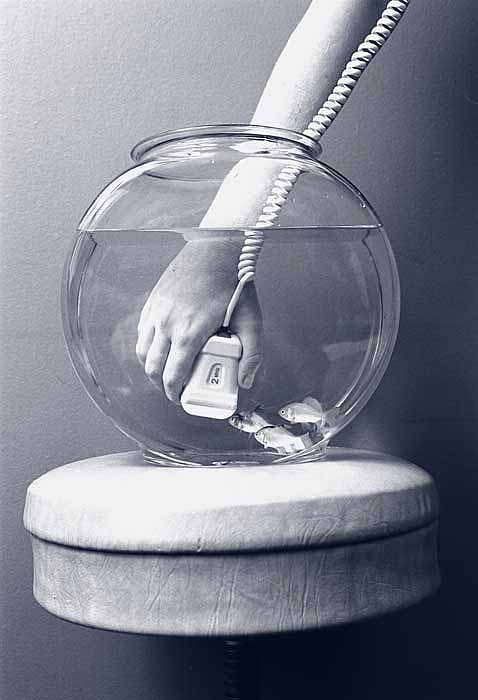Like all good doctors will tell you, prevention is the best medicine and training the staff to dry waterproof probes after each use and to know what probes are not waterproof will avoid water damage in a perfect world. However, we know that it will still happen on occasion and what is the best thing to do?
1. Remove the battery right away
2. Get rid of any excess water by hand drying.
3. If you have a canister of compressed air for dusting your computer, use this to blow the area dry as soon as you possibly can.
4. Set the doppler unit in the bag with rice if you have access to it.
5. If you have access to a regular residential-style freezer, set the doppler in the freezer.
6. Leave it for 48 hours in the driest environment that you can.
7. Let the doppler return to room temperature and install new batteries
8. Test the doppler
Water damage is almost always considered damage or abuse by the manufacturer, which means your warranty will be void, so it is now your choice if you would like to open the main casing and try further techniques. We recommend that only a bio-medical engineer open the casing as the PC board will be exposed and could sustain further damage if an unqualified person attempts a repair.
Most internal parts are no longer available from the OEM provider so any attempts to repair a doppler at this level will require an understanding of PC board level repair. Techniques such as dabbing alcohol on the affected areas may work but should only be conducted by an experienced Bio-Medical Engineer to avoid any further damage.